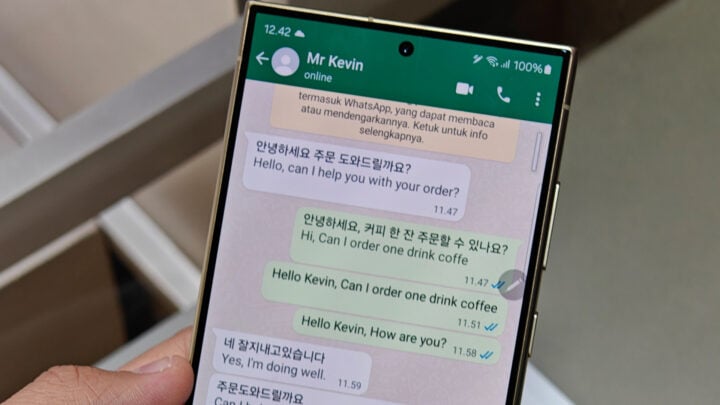According to a new report from WABetaInfo, the latest beta version of WhatsApp for Android (version 2.24.20.3) allows people to mention a person from their contact lists who is available on WhatsApp in their status updates on the platform.
How to mention a contact in WhatsApp status updates?
When sharing a status update, just click on the ‘@‘ button in the ‘Add a capti0n‘ field to use the new feature and mention the contact you want. When you mention a contact, that person will receive a notification that they have been mentioned in your status update and they will get a message in your chat with them about you mentioning them in your status update.
The contact that you mention in your status update will be able to see that status update regardless of the privacy settings. While viewing the status update, they will also be able to reshare it by clicking on the reshare button located in the bottom-right corner of the display.
The publication reports that people viewing your status update will not be able to see the person you’ve mentioned in it, which will maintain their privacy. At the moment, there’s no information about when Meta will release the update to the public but going by WhatsApp’s feature rollout history, the company should offer it in the stable version of the app in the next few weeks.