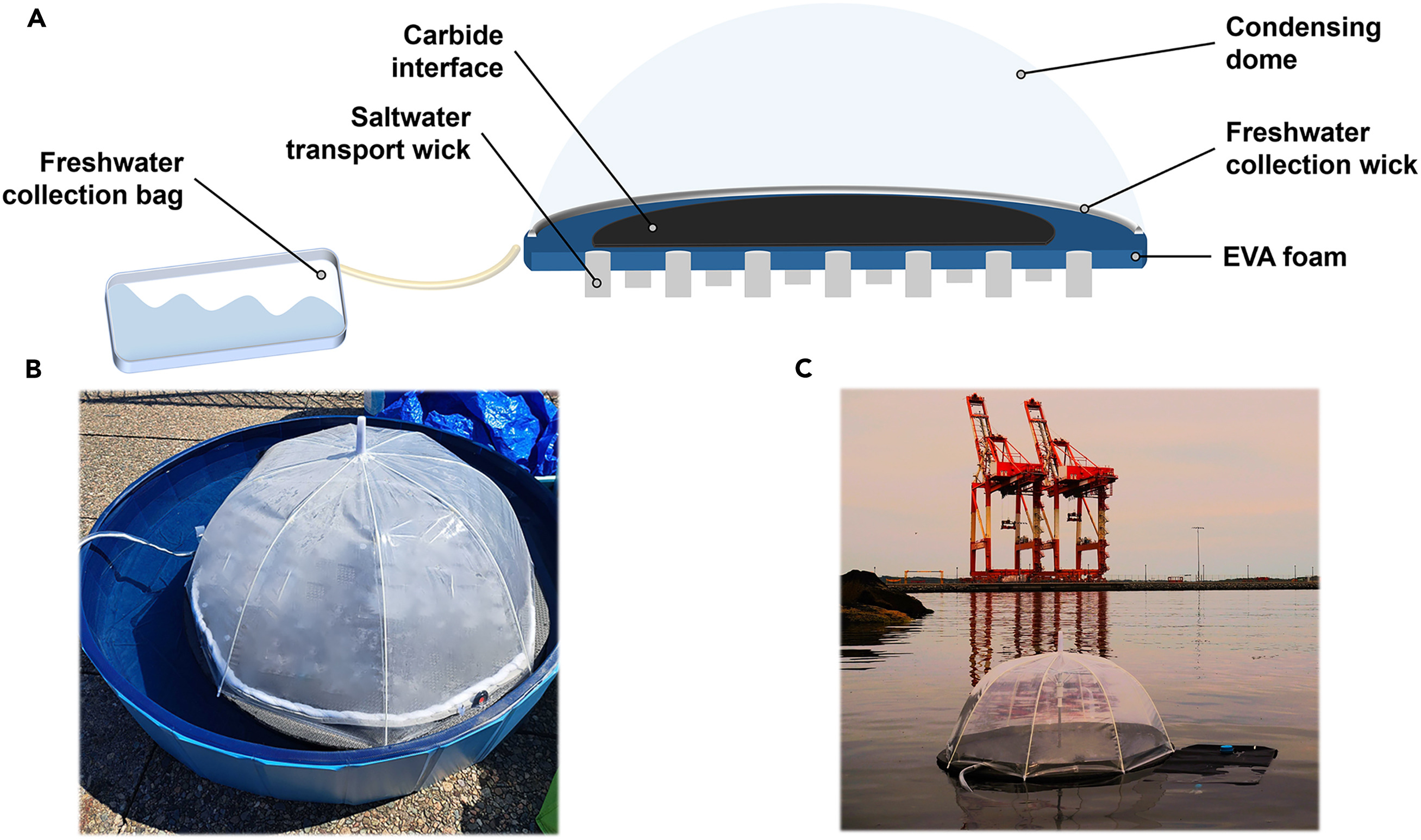If the copy and paste shortcuts are failing to function on your PC, it could mean a couple things. Most are harmless. You’ve surely heard this cliche before, but the simplest place to begin is to do a restart. Given all that your program, browser, or computer itself has to process at any given time, closing and reopening is a fast way to allow your system to get back on its feet.
It’s also a good idea to give your clipboard history a check. A jam-packed clipboard history can greatly slow down its functionality, so make sure yours is clear and see if that solves the issue. Likewise, you’ll want to make sure you only have one program copying and pasting at the same time, as doing so in multiple applications can bring about a clipboard conflict. Be sure to close or force quit any extraneous programs that aren’t neccesary at the moment, or even uninstall anything that’s taking over the copy and past function.
Check to see if there are any available updates that have yet to be installed on your device, as these may possess hot fixes to help your computer run smoothly. However, if none of these work, you’ll have to check for some more extreme issues, such as running a malware check (although the chances that it solely affects copy and paste is unlikely) or performing a Windows system file repair. At the most extreme end, running a System Restore or resetting your PC entirely might be neccesary.