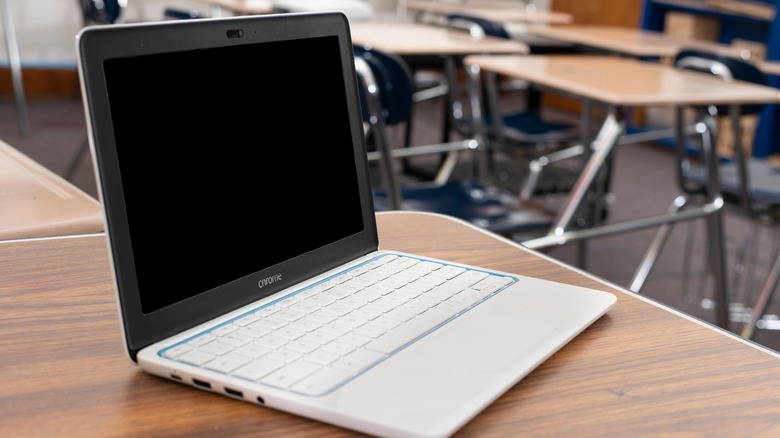Every rechargeable device has a minimum wattage or the total watts needed to supply power to the battery efficiently. For most Chromebooks, that’s 45 watts, though the device’s power management daemon will issue an error for chargers less than 20 watts. So if, say, you were charging your Chromebook with a 15-watt charger, and it consistently used 45 watts, the device would display the low-power error (and eventually die). This is the simplest and easiest-to-fix explanation for the “Low-power charger connected” error, as you either need to go back to using the factory charger or try a different 45-watt USB-C charger.
Unfortunately, while that could very likely be the source of the error, sometimes even a new charger won’t get rid of the error. Before spending money, run through a few troubleshooting steps to ascertain the real source of the problem.
Inspect and clean the charging port
Dust and dirt are not good bedfellows for any electronic. A decent build-up can reduce the charger’s efficiency, so your Chromebook won’t receive the power needed to charge. It’s not the easiest maintenance to remember, but you should be ensuring the Chromebook’s charging port or charger doesn’t get bogged down by an accumulation of dirt, dust, or grime. If you take your Chromebook everywhere or tend to eat near it, it’s possible the charging port simply became obstructed by a foreign object.
There are several ways you can clean the USB-C port of your Chromebook. No matter which you go with, make sure you power the device off first. The key is not to use anything that can leave more debris behind, so don’t use a cotton swab or any other fabric that can shed. Instead, use a can of air, pointing the nozzle at an angle at the charger. This will help remove all loose dust. For anything that’s caked on, use a plastic dental pick and gently clean around the center connecter, but do not scrape anything hard, or you could damage the port. Finally, give the port one more burst of canned air, and when all obstructions are gone, retry the charger. If the message persists, you may have to dig deeper into the Chromebook.
Reset the Chromebook
Sometimes, the issue may lie in the Chromebook itself, like a corrupted process. Before you buy a new charger, try power cycling the device to refresh the system and clear any software-related issues that may be impacting charging. If it’s something internal with the Chromebook, power cycling the device will help clear any errors by essentially flushing the system and clearing all temporary memory. It’s not the same as a factory reset, as that returns the Chromebook to its state before you purchased it. To complete a full power cycle:
-
Shut down your Chromebook via the menu and Power icon.
-
Unplug all cables.
-
If the battery is removable, remove it.
-
Hold the power button for 40 seconds.
-
Replace the battery if it was removed.
-
Power on your Chromebook.
-
Plug the charging cable back in.
If the issue was internal, the “Low-power charger connected” error message shouldn’t pop up again. If it does, it’s time to start shopping for a new charger.
What chargers work best with Chromebook?
If the issue does lie with your current charger, it’s important to replace it as soon as possible. While the manufacturer-provided charger will always be best, there are plenty of compatible options on the market that will not only keep your Chromebook charged but also take advantage of the fast-charging capabilities of some USB-C chargers, known as USB Power Delivery (PD). Though Chromebooks require a minimum of 45 watts, a 65-watt charger may be suitable if you have a higher-end Chromebook and want to benefit from fast charging.
Advertisement
Pricing for Chromebook chargers is a little all over the place. You can find some for around $10, while other options are more than double that. If you don’t want to go too cheap, in fear of a subpar product, but also don’t want to spend the most, there are middle-ground options like this Sle-Tech Universal Chromebook Charger, which supports 45- and 65-watt charging or this similar Hibbo charger, both of which consumers seem to like.