Galaxy Tab A7 Lite Android 14 update available in USA
The Android 14 update (One UI 6.0) update for the Galaxy Tab A7 Lite is out now in the US with firmware version T227USQU8DXB4. This update is available for the carrier-locked LTE units in the country. It is a relatively big update, so you should prefer downloading it via a Wi-Fi network.
The update also brings the December 2023 security patch that fixes dozens of security vulnerabilities. If you have a Galaxy Tab A7 Lite and live in the US, you can install the update by opening the Settings app, navigating to Software update, and tapping Download and install.
Galaxy Tab A7 Lite Android 14 features
The Android 14 update brings a new Quick Panel layout, more lock screen clock widget font options, and a new design language for emojis. It also brings two new widgets: Custom Camera and Weather Insight. The update also brings a new default font.
All of Samsung’s stock apps have received new and improved features. The Gallery app suggests image editing options and has a new look for Stories. The built-in Photo Editor has easier-to-use controls for editing, while the built-in Video Editor has been renamed to Studio, and it now supports timeline-based editing and drafts.
The Reminders app has a redesigned home screen, and reminders from the app are also displayed in the stock Calendar app. The My Files app now shows unified files in the Trash folder. Samsung Internet and Samsung Keyboard have received new features, too.
There is a new two-hand gesture for dragging files/items from one place to another. These gestures are available in Calendar, Gallery, My Files, and the home screen. You can clip objects/subjects from images and save them as stickers inside the Samsung Keyboard app.