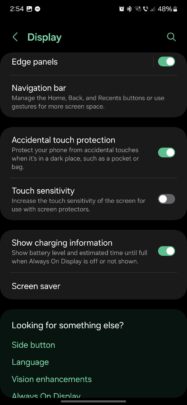If this sounds familiar and you’re having any of these issues with your Galaxy S24, we might have the solution. There are a couple of One UI settings that you need to tweak, and once you do, everything should go back to normal.
Adjusting haptic feedback and screen sensitivity settings
The thing with phone protective cases is that they dissipate kinetic energy to protect your phone from damage when you drop it. The side effect is that your phone’s haptic feedback vibrations also seem weaker as they try to make their way through the case and into your palm.
Samsung thought of this issue and added vibration strength settings in One UI. You can adjust them by opening the Settings app, navigating to “Sounds and vibration,” and accessing the “System vibration” and “Vibration intensity” menus. Crank those sliders up, and you should be able to feel your phone’s haptic motor through your case better.
As for your Galaxy S24’s screen protector, if it’s causing touchscreen recognition issues, you may have to increase the screen’s sensitivity. You can do this by opening the Settings app on the phone, accessing “Display,” and flipping the “Touch Sensitivity” toggle ON.
There are dozens of touchscreen technologies, but modern smartphones use electrostatic capacitive touchscreens. In simple terms, when you tap your Galaxy S24 touchscreen, the panel can detect the weak electrical charge carried by your fingertip. Screen protectors can interfere with that, so you may need to increase the screen’s touch sensitivity if the panel doesn’t feel as responsive as it should.