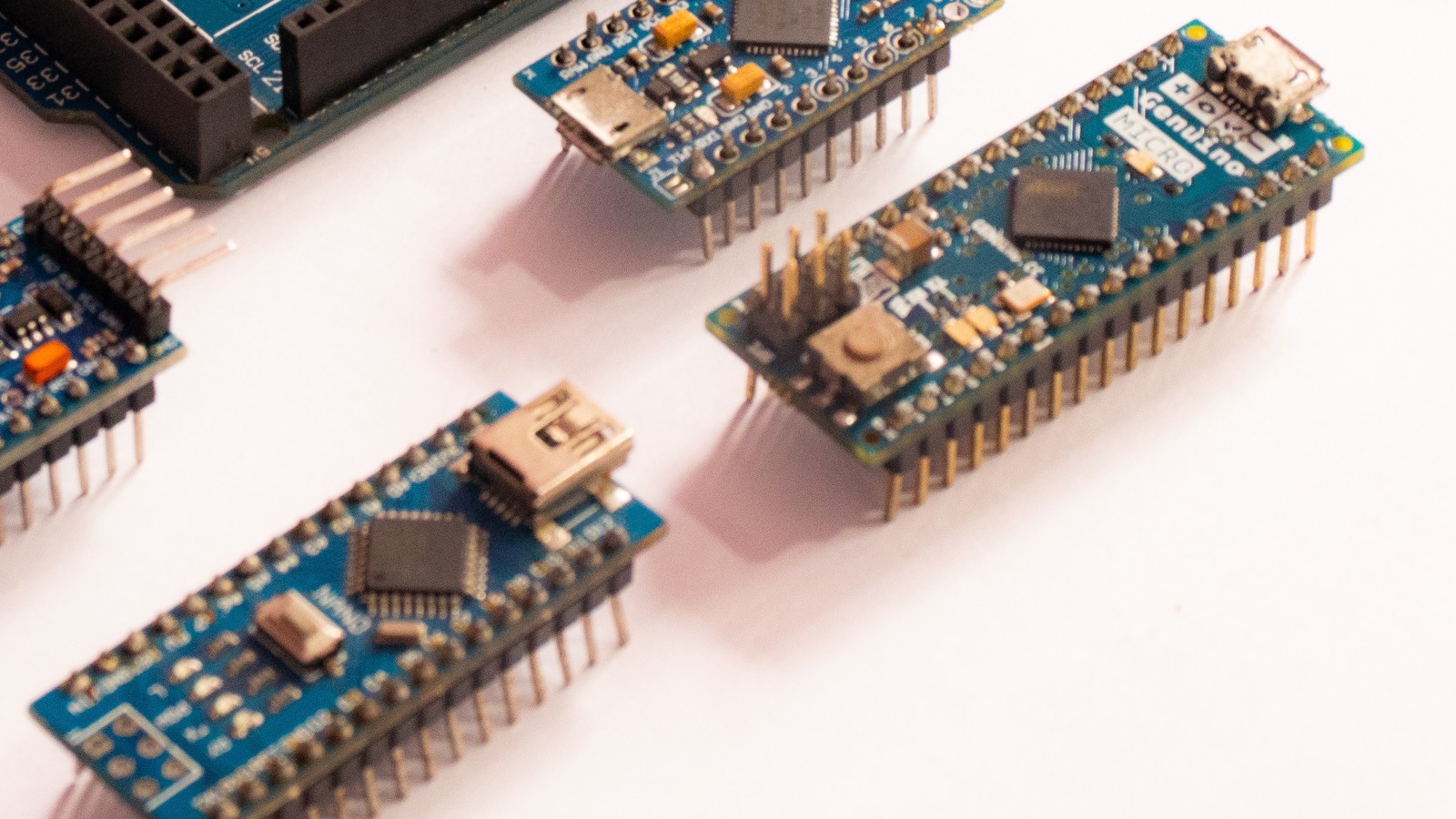
Despite the differences in size and microcontroller, the Arduino Nano and Micro share some similar pinout configurations. They both have two GND pins, two reset pins, one AREF pin, and three power pins (3.3V, 5V, and VIN).
Their onboard LEDs are connected to pin D13, and their serial RX/TX pins are on pins D0 and D1, respectively. Additionally, the Nano and Micro feature 20 digital pins, labeled as RX, TX, D2 to D13, and A0 to A5. Among these, six (A0 to A5) double as analog input pins on both boards.
That’s where the similarities end. When it comes to the pins’ special functions, there’s a massive difference between the two. For one, the Nano has two extra analog input pins (A6 and A7), bringing its total to eight. The Micro, on the other hand, includes a total of 12 analog input pins, six of which are accessible via digital pins D4, D6, D8 to D10, and D12.
The PWM output pins on the two boards also differ, with the Nano having six (D3, D5, D6, D9 to D11) and the Micro having seven (D3, D5, D6, D9 to D11, and D13). You’ll notice a difference between the SPI and I2C/TWI pins, as well. On the Nano, the SPI pins are on digital pins D10 to D13, and the I2C/TWI pins are on A4 and A5. Meanwhile, on the Micro, the SPI pins are on pins MO, SS, MI, and SCK.
These are completely isolated and can’t be used as standard digital I/O pins unlike the Nano. You can only connect them to SPI components like the BME280 environment sensor, RC522 RFID module, and TFT display module. The I2C/TWI pins on the Micro are on D2 and D3.










