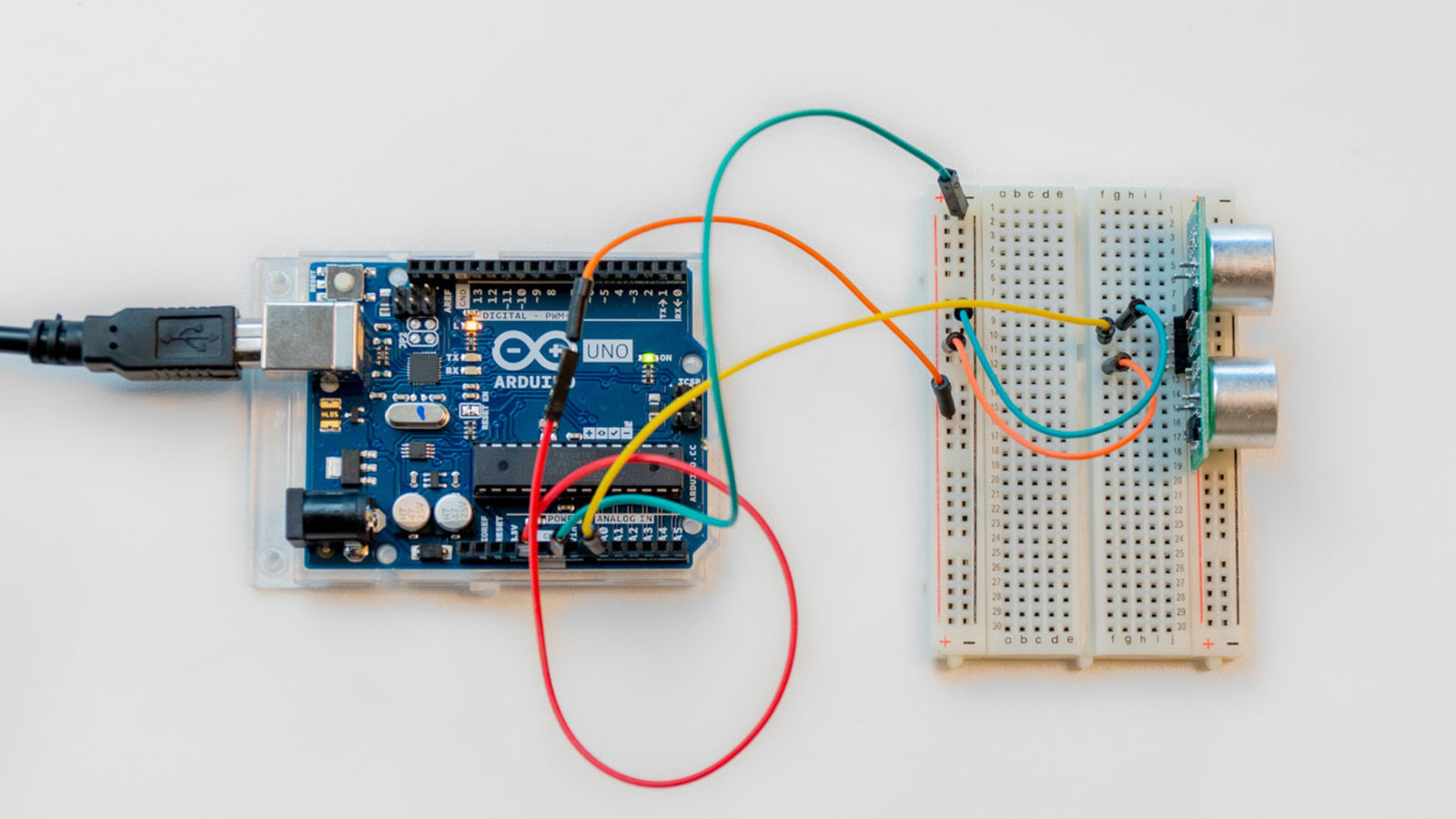
Sure, building an Arduino project is one of the best ways to get yourself acquainted with using the board and writing the code. But what if you don’t want to invest in the physical components yet, or maybe your starter kit is still on its way? That’s where Tinkercad comes to the rescue.
Offered by Autodesk, Tinkercad is a free online platform you can use to build and test out your Arduino circuits. This way, you can start learning even without the components on hand. It comes with a good selection of frequently used hardware like basic electronics (e.g., resistor, diode, capacitor), input (e.g., push button, ultrasonic sensor, keypad), output (e.g., LED, DC motor, LCD), power (e.g., 9V battery, solar cell, coin cell), and even breadboards.
However, the only Arduino platform included is an Uno R3. You can still create different circuits with this board, though, especially if you’re primarily working on beginner projects. Aside from building circuits, Tinkercad also lets you paste the code for the Arduino and simulate the sketch to see whether your circuit works as intended. This is a great way to practice your electronic and programming skills without having to worry about whether you’ll blow up a component.
When it comes to using the platform, you’ll have no trouble navigating the interface as it’s pretty intuitive and user-friendly. There’s also a tutorial section in case you can’t figure out how to do a certain task like editing the components or using the simulation feature.










